However, you are a business owner; you know you can’t put your business on pause to take time away from the office.
There is also the more practical issue of what to do when key employees are away from work. People on your team must pick up the reins and need access to their files while they are gone. Technology can help you and members of your staff embrace remote work when required – or even permanently.
Follow the Leaders in Remote Work Policies
There are some pretty big companies like Buffer which have even gone so far as to close down their physical offices. Their team members are free to live and work all over the world. One of Canada’s largest telecommunications companies, TELUS, has a robust remote work program for its employees, even at the senior level. Foresight for IT can help you follow their example with tools such as Microsoft Office 365, Teams, and other cloud-based solutions to virtualize your workplace and make remote working efficient and cost-effective.
Microsoft Office 365 is the Ultimate Remote Work Tool
There are two pieces to the remote work puzzle – ensuring you can access all the tools you need to use every day and recreating the collaborative environment you have in an office. Without both pieces, the picture is incomplete, and it is difficult for employees to be productive. The first step to solving this puzzle is to incorporate Microsoft (MS) Office 365. This productivity solution brings the Office products you are familiar with into the cloud, allowing secure access to your files and MS Office apps from anywhere.
The second step is seting up and using Microsoft Teams, which functions as a hub for collaboration in MS Office 365. It organizes chats according to team members and projects and it is easy to go back and review conversations later. It is miles above other collaboration solutions because it offers all the collaboration possibilities you could want (chat, audio conferencing, and video conferencing) and seamlessly ties them into the Microsoft programs you know how to use.
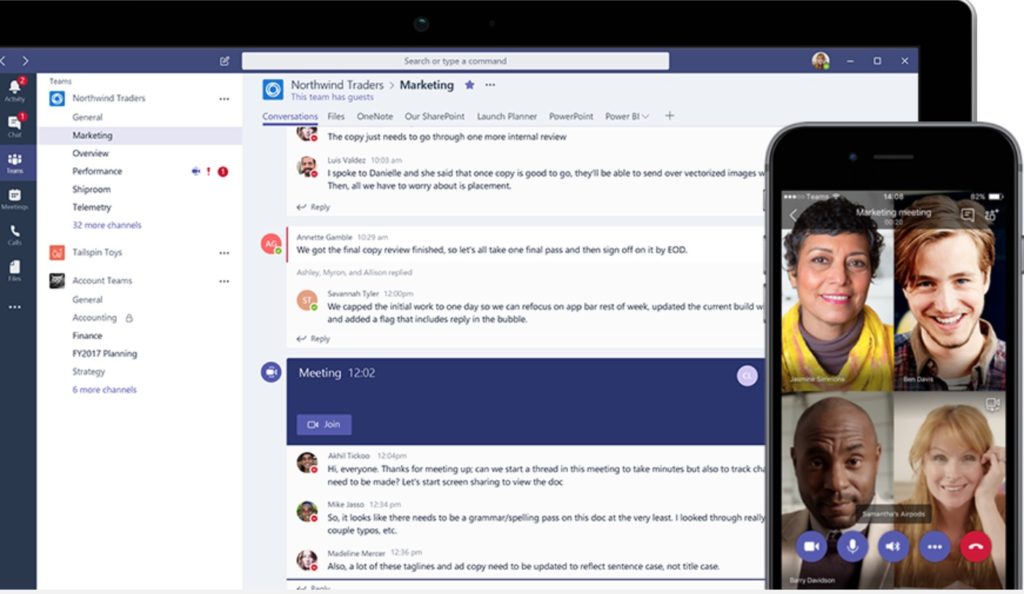
Microsoft Teams Integrates Chat, Meetings, and Calls
Maintaining Security in the Cloud
While MS Office and Teams are secure on their own, there are additional measures you can take to lock them down if you are concerned about data security. Security is a particular concern if you work in the financial, legal, or healthcare sectors where there are regulations surrounding data privacy. Two-factor authentication, proper backup, and disaster recovery plans are some of the services which Foresight can provide to avoid any breaches of security which could compromise the privacy of your data.
Making the Transition to Remote Work
Setting up these tools properly while making the transition from the old way you are used to working is key. This first step is intimidating, and the sheer scope of the transition is the main reason why most business owners haven’t switched to the cloud. Foresight for IT can help you make a smooth transition. We can integrate the solutions you need and make sure your employees are trained on MS Office 365. If they already know Microsoft Office, the learning curve will be minimal.
Find out more about how Foresight can get you up and running so that you can work from anywhere and take back your summer. Contact us today.


